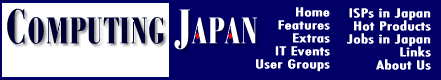Changing Japanese Menus to English
Personalizing Your Mac With ResEditby Paul Hansen
Question: I know this is probably a stupid thing to do, hut I want to use a japanese program on my Mac that is running only the English system. I don't want to spend the money (or waste the hard disk space) to install the Japanese system because I c an only read about 300 kanji. On the English system, though, all the Japanese menus and dialog boxes come up in some sort of garhage that I can 't read at all. What can I do?
Well, you have three choices:
(1) You can toss out the Japanese version of the program and buy the English version. (But I suspect you've already thought of that.) Unfortunately, some printer and peripheral drivers that are provided by manufacturers cannot be found in English, so this is not always a viable option.
2) If you want to fully utilize all the capabilities of the Japanese program, you can face the consequences of your decision and install the Japanese system software. Even if you can't read everything, the beauty of the Mac is that while the language m ap change, the interface stays the same. (And it might be a good educational aid to learn more kanji and improve your Japanese.)
(3) If you have more time and ambition than money, roll up your sleeves and become part hacker/part localizer. (Actually, this option is useful, too, if you do install the Japanese system software but want to have some or all of the menus come up in E nglish.) Keep reading, and I'11 tell you what this option involves.
Have ResEdit, will hack
Note: Before making modifications to a program, check to ensure that doing so does not violate your software licensing agreement.
One of the most useful programs for personalizing your Mac is the Resource Editor, or ResEdit. ResEdit is free shareware and can be downloaded from various sites on the Internet, or from most Mac-oriented BBSs. It gets updated every so often; the lates t version of ResEdit that I have been able to find is 2.1.1.5. Unfortunately, ResEdit can also be the most dangerous program on your Mac: it gives you the ability to make changes to any program, even if those changes don't make any particular sense to the computer. Make the wrong changes, and you'll find the program no longer usable. So follow the wise words that I'm sure you've heard so often before: Always work on a duplicate, never the original file! By working on a duplicate file, you eliminate the danger of permanently destroying a program that you rely on.
Most people who are not Mac programmers know very little about ResEdit, resource forks, and data forks, but the concepts are fairly simple. A Mac file is divided into two forks (areas of data): the resource fork and the data fork. The data fork is the part of the file that keeps straight data (for example, the text from a word processing document). The resource fork keeps the resource information that is needed to run the program. In a wordprocessor, for example, the menus, About box, and windows are all resources.
On one level, everything in a program is a resource. This description is not very helpful, however, because a program's resource fork contains all the various kinds of data and parameters that a program needs to use. Menu text, window size, color valu es, pictures and icons, sounds - all of this essential information is included in a program's resource fork. The solution to your text-garbage problem, or to creating English menus under the Japanese system, lies in the fact that any of these resources ca n be changed without recompiling the program.
Taking out the garbage
For the bootstrap localizing hacker (that's you), the important point here is that both menu and dialog-box text are resources. By changing these text-string resources, you can make your Japanese program talk with you in English. That may sound simple, but for most programs, the amount of text that you (or an obliging Japanese-speaking friend) will have to translate is quite large.
The best solution is to find someone who has already done the work - someone who will give you a copy of the resource changes that he or she has made. For those who are not so fortunate, I will give a brief step-by-step description of the process to g uide you in your experimentation. When you have successfully accomplished the task, maybe you can be the kind benefactor for friends who have a similar need.
If you have to lay out Japanese text but can't read much Japanese, you have no choice but to use the Japanese system. But at least you can change the Japanese menus to English to increase your productivity level. If you work with programs like Adobe I llustrator 3.25 or QuarkXPress 3.115, the problem has already been solved. For Adobe Illustrator, if you include the Adobe Illustrator English file in the same folder, the next time you open the program - viola, English menus. QuarkXPress is even more use r friendly: a button in the Preferences dialog box lets you change the menus to English. For most programs, though, you will have to do a little work to escape from the screen garbage.
Well, actually, quite a bit of work. Menu text strings are a resource (that is, they are stored in the resource fork) that you can change by using ResEdit. To start (and I can't stress this enough), first make a copy of your program! If you accidentall y erase a resource or change a vital value that causes your whole system to crash, you can go back and start again from a fresh copy. Never discard the original file unless you're perfectly certain that the altered file is functioning properly. (And even then, be sure to hold on to the original software disks so that you can reinstall if necessary.)
When you're ready, open ResEdit. From ResEdit, open the file you want to operate on. Unfortunately, not every program has the menu resources stored in the file; so you may have to look elsewhere. Aldus PageMaker, for example, usually has two files wit h resources attached. One is the program, and the other is called PageMaker x.xxRSRC (and is hidden away in the System Folder within a folder called Aldus). This latter file contains the PageMaker menu resources.
When you open the correct file, a window containing an array of icons will appear. Each icon represents a class of resources and has a four-letter name below, which is the resource class. Find the resource called MENU, which (as you might suspect) is where the menu resources are kept. When you double click on the MENU icon, a window showing all the program's menus appears. To edit a specific menu, double click on it to enter the menu editor. From here, to edit an entry you can just click on that line and enter the new text.
Of course, if you can't read the original menu text, you will have a hard time knowing what to change it to. For this, there is no easy solution. The fastest way would be to open an English copy and the Japanese copy of the program at the same time in ResEdit, and copy the entries from the former to the latter. If you don't have the English program but you have worked with it enough to know what each specific menu entry means, then just change it based on your memory. If you make a mistake, you can al ways change the menus again.
Your last option is to find a very good, patient Japanese friend who will help you by translating the menus, line-by-line. This may require a gift or two, or at least a couple of cold beers. (For your garbage-text example of running a Japanese program under the English system, you would also need copies of the kanii menus (perhaps from the manual or through gaining access to a Japanese system).
After you have finished altering the entries (or tired of entering text), save the changes and close ResEdit. When you open the modified program - banzai! You have English. Of course, so far you have only changed the MENU text. If you want to change t he text in the dialog boxes, you'll have to go through the process again and edit the DITL resources. All the steps are the same (including making a duplicate of your working program).
Two-minute warning
Of course, you don't have to replace the menu items with English: it could be German or Swahili for all the computer cares. The thing to be careful of is that all the characters of that language are all available on your computer. Otherwise, you will s till get some garbage (only a tiny bit, though).
Remember, too, that if you have friends with the same problem, you can help them out by passing along a copy of your resources (by copying and pasting to a new resource file in ResEdit). Simply passing along changes to resources does not violate most software licensing agreements.
For the last time: Work only on a copy, never your original! Once when I was working on PageMaker 4.55, I experimented with changing some other functions; it never worked again. Avoid making costly mistakes of your own by learning from the mistakes of
others: make a copy, and do not stray from the path.