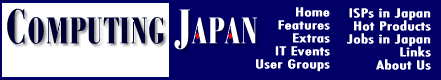Teaching Your Macs to Talk Business
by R. A. LemosSix years ago, your Mac was the cutting-edge in technology. That lasted all of six months before the model I bought was discontinued and made obsolete. But, you know, my Mac is like my old car -- while I would buy a new one if I had the money (buying e ither one will deplete one's resources) -- we have become close. A Mac can make a fanatic out of lust about anyone. ("You can have my Mac when you pry it from my cold dead fingers.") I outgrew my hard disk 14 months ago, and I am surviving on a beta-versi on of a proprietary compression utility that I will have to baby until the thing finally throws a tantrum and takes all my unbacked-up files to that dark place where lost files go. Still, I am a happy Mac user. You may be of the same breed.
What happens, though, when your boss hears of the wonders of connectivity and having the entire corporate structure wired up to "flatten the hierarchy?" What happens when you have to hook up to the corporate LAN? Every Mac user knows that it is easy to connect two or more Macs together. Come on! These are Macs -- the more the merrier. But what happens when you have to connect your happy-golucky Mac to the LAN where the stodgy old UNIX workstation resides, or worse, those Windows posers.
Macs and networking
When the Apple Macintosh came out ten years ago, the computer was already able to talk, and Apple Computer in their wisdom called the networking protocol AppleTalk. At the time, a 230K-bps line built into the computer was a revolutionary idea, but in t he age of today's multimedia communications, an entire network built on the protocol will inhibit productivity instead of helping. Apple recognized this and offered shared Ethernet for the Quadra line, giving an optimal throughput of 10G bps. Still, Macs did not win many converts in the workplace -- until, that is, Apple came out with the PowerBook series of laptops, polevaulting the company directly over the competition, from last place to first almost overnight. These well-designed laptop and notebook c omputers instantly found a following among workers who spent most of their working day traveling from client to client.
In sum, any administrator has to worry about three kinds of Macs and three sets of issues: legacy Macs (retaining backward compatibility), recent Macs with Ethernet cards (providing service to fully use the capability of new computers), and remote Macs (connectivity). Luckily, there is a basic configuration that can handle the scalable needs of any company that wants Macs on the LAN.
Ethernet: shared or dedicated Ethernet is only one of the many protocols out there, but Apple embraced it as a standard for Mac networks, so users who are part of a Mac network should understand the ins and outs of the protocol. Considering that shared Ethernet boards cost about 45,000 yen for a NuBus board and 25,000 yen for an LC card (while only US$7S to $100 in the States), in Japan it pays to make the right choice.
While it is beyond the scope of this article to compare Ethernet to other networking strategies (like token rings), an important point that must be discussed is the difference between shared and dedicated Ethernet, and how those differ from AppleTalk. AppleTalk is essentially a 230K-bps line that is shared equally by however many Macs are on the network. So, if you are one of six people on the AppleTalk network and you print a file, you only get one-sixth of the available bandwidth, even if no one else is using the network at that time. Shared Ethernet, on the other hand, tries to fully utilize the network's resources (usually a 10M-bps line) by polling the network. When your Mac wants to send a packet of data over the network, it yells the equivalent of "Fore!" and waits a pseudorandom amount of time. If no other "Fore!" is heard, the computer sends the packet off. If another computer wanted te access the network at the same time. there is a conflict -- each computer hears the other's message and deci des to wait a random amount of time. Conflicts are fairly infrequent until the network gets busy, and then the number of conflicts begins to eat away at the bandwidth. As the graph above shows, as the traffic on the network increases, the throughput level s off quickly (at about 3 to 4M bps).
The solution to 10GB throughput (i.e., frequent conflicting requests) is switched Ethernet, where each computer gets a full 10M-bps line, and the lines go to a router or switch (thus the name), where the signals are multiplexed onto a higher bandwidth line. Unfortunately, unless the user frequently sends large image files or has some other bandwidth-intensive needs, the 10M-bps capacity is generally wasted. As always, a sticky tradeoff has reared its ugly head.
Building a little "info superhighway"
Like any other organizational problem, connecting Macs to the LAN requires a lot of forethought. Aside from the identification of heavy users, another important decision is the choice of transmission media. The most expensive part of any network is the cabling. Any network manager will know this; network users will not. Coax is a narrow solution -- if your LAN grows, the coaxial cable usually has to be replaced. Fiber is a forward-thinking option, but a very expensive one. If your company has the finan cing, seriously consider the option; if not, take a look at twisted-pair wiring, like the multigrade cable that is typically used as a network solution in the US.
The different levels of users can be matched up with the appropriate level of boards connected to the right cable. This solution is rather like a tree's root system (see the figure on page 25); the users who do not need a lot of bandwidth are out at th e periphery communicating by shared 230K-bps lines concentrated onto a shared Ethernet line. The shared Ethernet line joins with several others from your company's more powerful Macs at another local concentrator, which multiplexes the lines onto switched Ethernet. Remote lines from PowerBooks (using the Apple Remote Access Protocol (ARAP) or SLIP/PPP) or dial-up modems also join the network at this point. All of the high bandwidth lines can then be managed by a network communication server and sent out o n your WAN solution.
Remember that accurately identifying your users' needs and allocating a proper amount of bandwidth is vitally important. Of some help, though, is that if users find their computing needs adequately provided by a Mac SE/30, most likely an AppleTalk conn
ection will give them the necessary bandwidth. However, the converse is not always true; just because the software engineers have convinced the managers they need PowerMacs, there is no reason to give them switched Ethernet lust to make their print runs f
aster. A happy medium will be found by comparing the bandwidth needs with the increase obtained in productivity.