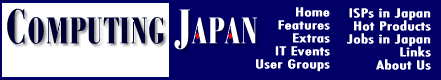Portable Computers: Taking Your Office With You
by John BoydRemember the very first portable computer: the 1981 Osborne? It was barely luggable and ran WordStar via CP/M on a tiny orange CRT. Even Compaq Computer's "compact" IBM-compatible portable, which appeared two years later, was enormous, looking more l ike (and weighing as much as) a sewing machine.
All that, of course, is history, forgotten in the rush of progress. The realities so stoically endured by the first generation of portable computer users are apparently lost on today's generation-X yuppies, who complain of the arm strain involved in ca rrying around a 5-pound color notebook computer in their briefcase.
There's no argument, though, that we've come a long way. Thanks to the incredible shrinking magic of semiconductors, we can now carry our office with us (like some turbocharged snail) wherever we go. And advances in LCD (liquid crystal display) technol ogies mean that laptop screens are now approaching both the clarity and screen size of the CRT displays on desktop computers.
All of this suggests that one day, most PCs will be of the notebook variety. Notebooks, and even subnotebooks, will replace desktop systems just the way credit card-sized pocket calculators have replaced the desktop clunkers of yore. But right now, por table computers that come faintly close to offering the power and utility of desktop machines still command a premium price, making them a business tool mostly for those with special needs.
A diagnostic tool
One such person is Martin Mitchell, who recently established his own business, Nomad, which offers Macintosh sales, service, and support to foreigners in Japan. Mitchell uses an Apple PowerBook 160 with 10 megabytes (MB) of RAM, a 120MB hard disk, and a 14.4K bps (bits per second) PowerPort Gold fax modem from Silicon Valley-based Global Village.
"Among other things, I use it as a boot drive to diagnose problems on customers' Macs when they won't boot up," says Mitchell. He carries a number of diagnostic tools in his medicinal Mac, including Help! from Teknosys (which looks for software conflic ts, such as those caused by older versions of applications), Apple's Disk Tools, and MacTools from Central Point (to make disk repairs).
One common problem that Mitchell runs into is file fragmentation on a customer's hard disk, which can lead to a noticeable drop in speed over time. This happens when a hard disk gradually fills up, with only pockets of noncontiguous space available for storing fresh data. Thus, when a new file is saved, it must be broken up into blocks and parceled out to the pockets of available space. This condition forces the disk's read/write head to work harder and travel further looking for the scattered blocks o f data, which adversely affects overall processing time. Mitchell helps out his customers by defragmenting the data and optimizing the disk.
Mitchell served his Mac apprenticeship at CompuWare, a chain of Macintosh-only computer stores in California. "I sold $1 million dollars worth of equipment, though you'd never guess that from what I earned," he laments. Still, he got to learn all about the Macintosh and went on to become an independent Macintosh consultant. That role brought him to Japan, where he helped SuperMac Technologies, a manufacturer of specialist CRT displays and video boards, to establish an office in Tokyo. When the company was gobbled up this August by Radius, a larger mouth in the monitor and video board food chain, the Tokyo office perished in the process. Mitchell decided to remain in Japan, and so Nomad came into existence as a way for him to stay put.
"There's a dearth of support for English speakers using Macs; it's a service that's needed," he explains. He readily agrees, though, that it's something of a balancing act when it comes to selling hardware. "It's true that anyone can buy by mail order from the US. But what happens if the product turns out to be defective or unsuitable?" In answer to his own question, Mitchell says that he adds value to the hardware he sells through service and support. One way he does this is to advise his customers on what hardware is best for a particular user or network. To this end, he employs his PowerBook to keep in direct contact with US vendors through AppleLink, an Apple electronic network for vendors supporting the Macintosh.
Mitchell says he's astonished at how few of the Japanese Macintosh vendors utilize AppleLink. "They don't seem to understand the importance of e-mail," he concludes with a smile, knowing that it gives him an edge in the business of support.
An efficiency enhancer
Another Macintosh notebook user is Jef Fisher, who describes himself as a specialist in executive search -- a head hunter to the rest of us -- at Pacific Rim Services-Japan, in the Gotanda area of Tokyo. "Head hunting doesn't reflect what we do in Toky o," Fisher argues. A typical foreign company headed by executives from overseas here on three-year stints will ask him to find "someone young and aggressive." But, as Fisher points out, "This doesn't go down too well in Japanese business circles. So worki ng with clients to supply real solutions to their human resources needs is the goal not supplying bodies."
Fisher's work entails visiting clients on a regular basis, and his Macintosh 160 PowerBook becomes his portable office when he's on the go. "It saves a lot of time and a lot of trips back to the office," says Fisher, who began relying on the portable two years ago. "If I have three or four meetings in a day, there is usually time in between. What am I going to do? I go to a coffee shop and do some work on my computer."
Fisher has the same PowerPort Gold 14.4K bps fax-modem as Mitchell. The fax-modem comes in handy when he is visiting a client and finds he needs a certain file that's back in his office. "I can plug my notebook into the client's [non PBX] phone lack, a nd have the secretary fax the file to me directly from my desktop Macintosh."
In a similar fashion, he can utilize a client's fax to produce instant documents. "I can work cut the fine details of an agreement at a client's office, then print it out on their fax, right on the spot. It's immediate and effective," he says. Fisher i s also the systems operator of the Ringo electronic bulletin board service (BBS) for Apple computer users. It's a chore he says has helped him in his business.
"It's valuable for networking and for some file transfers. The secretary can scan a document or resume on the OCR (optical character reader) and post it on Ringo. Then I can log on and download it from an ISDN phone or from a client's office," says F isher. He also encourages his clients to join the Ringo BBS, which is now compatible with Microsoft Windows. "It saves us both time when we can swap files directly," he explains.
Battery life on the PowerBook 160 hardly gives a mayfly competition when it comes to life expectancy, but Fisher says this isn't a problem for him. "If I know I'm going to be using the PowerBook longer than two hours, I just take an extra battery with me. I don't want to work on it for more than four hours at a time, so battery life is not a problem." Neither does weight bother Fisher, who scoots around Tokyo on a Suzuki motorbike. "I've used a motorcycle for five years now and go everywhere on it, bec ause it's faster. And the Mac travels with me."
Fisher opted for the PowerBook 160 because it was the first Apple notebook to offer "video out," a necessary feature when you want to work with a larger screen. "I was off sick with a bad cold recently, and just plugged my PowerBook into a color monito r at home to work: it was better on the eyes. You couldn't do that with the earlier models," he says.
A presentation and travel tool Hideki Sato, a supervisor in administration at Compaq KK, uses a Compaq Contura Aero 4/25 in his daily business. He's loaded up the 170 MB hard disk with, among other applications, Microsoft's Office Suite and Lotus Development's ()rganizer, all running o n top of the Windows 3.1J platform.
At Compaq Japan's new headquarters in Kamiyacho, Tokyo (ironically, within spitting distance of rival IRM), they use Banyan networking and electronic mail software. Sato checks for e-mail from colleagues on his desktop computer before he leaves home, or upon his arrival at the office on another desktop machine, then downloads pertinent data to his portable.
Part of his duties include advising Compaq employees on facility management: that is, explaining what office furniture and equipment are available to them, as well as advising on matters of safety. "I can use my notebook to give presentations of layo uts and displays, either directly on the Contura screen, or hook it up to an overhead projector," he says. He also uses the portable to write memos from paper notes he makes during meetings, and to write short reports when away from the office.
One interesting piece of software he uses regularly is VAL, Laboratory's Ekisupato. The name is a pun on the word eki, Japanese for "station," and the Japanese pronunciation of the English "expert." The program contains data on all railway stations i n Japan and plots the quickest route between any two in seconds. It also computes the time it will take to travel a particular route, the number of transfers needed (including necessary intermediate bus rides between some of the major stations), and the c ost. "Besides using Ekisupato to get somewhere faster, it comes in very handy for calculating my daily travel expenses," Sate says.
Sate is happy with the Contura's B5-file size and lightweight 1.58 kg (3.4 pounds). "If it were any smaller, the keyboard would be too difficult to use," he says. And the four-hour battery is more than adequate for his needs. "I only use up to three hours maximum at a time before recharging," he explains.
Sato also carries around a cellular phone. "Now I'm looking into attaching a PCMCIA (the industry standard for PC cards) cord to the phone [from the Contura]. Then I can send e-mail to headquarters and download files when I'm outside."
A desktop replacement
Harold Hodgson, better known as "Woody" to long-time members of the Tokyo computing community, has been active both in the Tokyo PC Users Group and in the International Computer Association for many years I've often seen Woody use a laptop in the press club, so I singled him out as another MS-DOS user to interview for this story. But when I arrived at his new office in Hachobori, Tokyo, I was in for a surprise.
"Oh, I changed to the Macintosh two years ago," he revealed. "I still have a 386 laptop, but it sits at the bottom of my desk drawer now."
Hodgson, who is also in the head-hunting business, found thata growing number of the young college graduates he was placing into jobs were Macintosh users, and they kept their resumes and other documents stored on Apple's popular machine. "So I bought a Macintosh to add to a couple of Windows machines. I gradually changed over because of ease-of-use, and ended up moving everything over, which is easy to do with the Macintosh's SuperDrive Iwhich reads DOS files."
He now has two Macs: a new 7100 Power Macintosh, running on a 66MHz PowerPC RISC (reduced-instruction set computing) chip at his home, plus a PowerBook 180 with a Toshiba 205MB hard disk, and -- yes -- a 14.4K bps PowerPort Gold fax modern.
"I had the Toshiba hard disk installed because it was much bigger than the 120MB hard drive offered by Apple at the time," Hodgson explains "I also had a consultant install the fax modem. I don't recommend that you do it yourself, "he advises, "becau se you can void all kinds of warranties."
"I used to carry the 180 almost on a daily basis. It was my portable office and has expansion ports for everything. But as much as I like it, it's too heavy, over 7 pounds (3 kg)." Resides, he notes that he seldom used it while traveling on public tran sport. "The batteries give out, or it's too crowded; and people on either side of you can read your files, the display is so brilliant."
The 180 substitutes as a desktop computer in his office, though he takes it home at weekends. Given the small confines of his work space, Woody says he's getting good value out of the machine because of its small form factor. He has it connected to a
14-inch monitor, a CD-ROM drive, and an OCR scanner. "It's so adaptable," he says, "it's the best computer I've owned -- and I've had six."