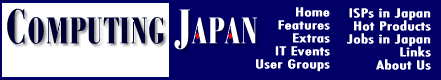MacJDic Version 1.1.1
A Computerized Japanese-English/English-Japanese Dictionary
reviewed by Anil Bhatia
From time to time new dictionaries appear on the commercial market. We consider buying these expensive decorations for our software library in the vain hope that we'll be able to use them. However, there are many superb resources available free of charge, however, if only we knew where and how to get them.
MacJDic is an example of essential software that is just waiting to be discovered. Over time, it has improved to the point where it can no longer be passed off as "just another nicety" on the Internet. It is genuinely useful, and it is free shareware. The dictionary has grown through entries donated by users. Jim Breenacts as the coordinator (and a successful one at that).
Where can I get it?
The latest version is always available by anonymous ftp via the Internet from monu6.cc.monash.edu.au. (If you do not have access to the Internet, send two 1.4MB Macintosh formatted floppy disks and a self-addressed stamped envelope to the author c/o Co mputing Japan. Requests without proper postage will not be returned.)
What does it do?
MacJDic works on any Macintosh with 5MB of free space on the hard drive (although you initially need 10MB for installation) and KanjiTalk or the Japanese Language Kit installed. Imagine the power of a fast look-up dictionary on your desktop, one with references to all the major paper dictionaries (such as Nelson's).
MacJDic is not a toy dictionary. It has nearly 43,000 entries. This compares favorably with commercial dictionaries costing Y15,000 or more, such as RStone -- especially when you consider that RStone is designed for native Japanese speakers and does not contain the relevant information for non-native speakers or learners of the Japanese language. MacJDic can be used both as a Japanese-English/English-Japanese dictionary and as a kanji finder.
What are the major features? MacJDic allows you to look up kanji by a variety of methods. For example, you can paste in kanji from another document, and get the reading of that kanji in hiragana. If you type a verb or adjective form in Japanese, MacJDic will try to find the correct dictionary entry. During my testing, it was good at finding the root form of the kanji for "ikimasen" (iku), but it failed to find the root form of "ikasareta" (it presented me with a list of compounds containing "iku" instead). There is room for improvement here, but this is only a slight blemish when you consider that with most other dictionaries, no such feature exists.
It is possible to convert the search field from romaji to katakana or hiragana. This can be useful if you paste romaji in from another document, (Make sure that the entry is lower case, however; upper case entries can cause problems for the conversion. ) that enables it to automatically take the search field from the clipboard whenever you start up the program or switch to it from another application.
Version 1.1.1 of MacJDic allows you to set a limit on the number of strokes in a kanji search so it will only list kanji with that number of strokes. This is a nice feature, but it would have been better to have a range of strokes, with an upper and lower limit. Cross referencing other dictionaries is possible. Ii you're a regular user of other dictionaries, you'll be happy to know that MacJDic cross references include the Spahn & Hadamitsky index numbers, the Gakken Kanji Dictionary index number, the Heisig index numbers, misclassification codes, the Morohashi index and page numbers, the four corner code, the Henshall code, and the PinYin codes.
What do I need?
MacJDic requires the following files, which are archived in the file macjdicl.l.l.sea.hqx in compressed format:
- MacJDic 1.1.1
- MacJDXGen 1.1.1
- MacJDic Manual
- vconj
- edict
- kanj idic
Place all of the files in one directory, and double-click MacJDXGen to create index files for edict and kanjidic. Each index file can take about 5-10 minutes to create and will require about IOMB of free disk space (to allow for temporary files to be created). After installation, the whole dictionary takes just over 5MB of disk space. One caution: Do not try to compress the edict and kanjidic files by MacJDXGen to create part of the dictionary.
How do I use MacJDic?
The program has three modes of lookup. You can look up English or Japanese words in the "edict" dictionary when the J-E or E-J option is selected. When the kanji option is selected, you can look up kanji in the "kanjidic" dictionary. Or, by pressing the Radical List button, you can look up kanji from a graphic list of the radicals.
When the J-E/E-J option is selected, and a kanji is searched for, "Lookup all compounds" controls whether the program will locate only words beginning with that kanji , or all words containing the kanji. The results of the search appear in a window that you can scroll through. Each line begins with the number of characters that match your search string, followed by the string in the dictionary entry it matched, followed by the entry from the edict file. Closing the window (by clicking in the close box or pressing "command-w") will bring you back to the main dialog. You can also move the windows so they don't overlap and just click on another window to switch to it. The window can also be resized.
After a kanji search, you are presented with a scrolling window of all of the kanji that match your criteria. The information on the bottom is explained in the file "kanjidic.doc." Clicking on an item will show you information about that kanji . You can close this window just like the output window to switch back to the main command window.
When you press the Radical List button, you are presented with a dialog box full of radicals (two pages worth). Clicking on one of the radicals searches for all kanji having that radical. Shown here is a brief portion of the results that I got from searching for "BANK" from MacJDic.
For all you DOS/V users who are drooling, rejoice. You can get a DOS/V version of the dictionary from the same ftp site.
MacJDic v.l.l, copyright 1992, 1993 by Dan Crevier, is based on Jim
Breen's xjdict.