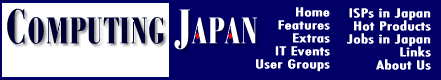Windows on a Bilingual System
by Joji Matsuo
I'm using the new Norton Desktop 3.0 for Windows on an English-only computer and love it. I plan to switch to a hilingual system soon and would he lost without my Norton Desktop 3.0 (the older versions just don't measure up). Is it yossible to install the English version on my bilingual system so that it tvouks with both English and Japanese Windows or will I need to wait for a Japanese version to be able to handle kanji?
Version 3.0 of Symantec's Norton Desktop for Windows (NDW) is indeed a major upgrade of the popular Windows utility collection. It has several new components, including a day planner, a great configuration utility, Windows versions of Norton Disk Doctor and a defragger, and a powerful batch language. It's little wonder that you don't want to do without it on the Japanese side as well.
The goal, then, is to be able to run one installation of NDW 3.0 on the English and Japanese versions of Windows. What you'll need to do is install NDW twice, moving the pertinent DAT BIN, QAMAIN.QAG, and other files to a separate directory, one for each "side." In fact, you might think of it as having a separate directory for each desktop. You actually can have as many desktops as you want, although maintaining too many of them can be unwieldy. The process to follow is:
1. First, install Norton Desktop 3.0 for Windows under either English or Japanese Windows. For this example, let's start on the English side.
2. When the installation is complete, create a subdirectory under NDW called US
3. Make another, empty subdirectory called JPN while you're at it. In other words, you'll have one NDW directory with two subdirectories under it: US and JPN.
4. Quit Windows.
5. Open the NDW.INI file that is now in your English WINDOWS directory using your favorite text editor.
6. Find Section [Configuration] and edit the line
NDWDir=
to point to the US subdirectory under NDW (for example.
NDWDir=C:NDW\US).
7. Find the line
MainPath=
and also point it to your NDW\US subdirector) (NDWDir=C:\NDW\US in this example).
8. It is probably best to leave the rest of the settings in common between both environments. In other words. don't edit any of the other path settings -- such as for the calculator, backup, and other modules -- unless you really want things completely segregated for those modules. (In that case, experiment on your own if you feel especially brave.)
9. COPY the following four files from your English WINDOWS\SYSTEM subdirectory to your Japanese WIN DOWS\SYSTEM subdirectory: VFINTD.386, SYMEVNT.386, SYMEVNT1.DLL, and CTL3D.DLL.
Always use the latest versions, which may not be the one on the distribution disks; more recent DLLs often come with shareware programs.
10. MOVE (as opposed to COPY) the following files for your NDW directory to your NDW\US subdirectory: NDW.BIN, NDWDAT, QAMAIN.QAG, NLAUNCH.DAT, DRW*.TBR, IOCACHE.DAT, and FRAME.DAT.
11. Now, reboot your computer on the English side, start Windows, and load NDW. Verify that everything is running as it should.
12. Finally, reboot your computer again on the Japanese side. Run the installation (as in step 1) again. Specify the same installation options for the Japanese side that you did for the English side, and go through the usual installation disk swapping routine.
13. When you are done with the installation, exit Windows, then repeat steps 5 through 11 for the NDW/JPN (Japanese Windows) subdirectory.
14. To make sure you do indeed have two different desktops, and to remind you which is which, change the title bar for each environment or use a different desktop configuration. Then, switch between environments and make sure the two desktops are different.
Norton Desktop does Kanji
When this process is complete, you'll find that NDW now does kanji group and desktop icon titles. (Menus have been supported since version 2.0.) Some of the dialogs still come up garbled, notably the font selection dialogs. Also, Dayplanner doesn't support kanji and there's no way to change the fonts there -- you'll have to live with that. Otherwise, everything works like a charm.
One very important caution: don't correct disk problems on the English side if the pass involves a file or sector crucial to the Japanese side. In other words, do all of your Better yet, albeit slower: use the DOS 6.2 Scandisk on th Japanese side if you need to fix anything more serious than a broken cluster.
For those using compressed hard disk drives, note that Speeddisk defragments about three times faster than Dblspace/defrag, and it works fine from both sides, with or without caching (Smartdrv).
It you need help with a UNIX, Mac, DOS/V, Windows or OS/2 problem, ask the CJ Help Desk by fax or e-mail.
Fax: (03) 3447-4925
E-mail:compjapan@twics.com