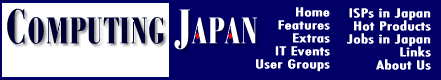Computerized Kanji-Study Aids
by Jeremiah StoneThose who have been studying Japanese as adults know the frustration of trying to pick up a book and read. After five pages of looking up twenty (or more) Kanji per page, all but the most dedicated are likely to give up in despair. A typical reaction i s to conclude that, without the time and money to devote to a structured, intensive course, learning to read Japanese is an insurmountable barrier. But now there is an alternative, in the form of computerized Japanese study aids.
This article looks at four programs that can help the frustrated student to expand his/her Japanese vocabulary and pool of kanji. These programs, among the most polished of the study aids published to date, show how international the study of Japanese has become. (And since all are based on the Macintosh, I guess we know which platform innovative multimedia will arrive on.) Japanese WordMaster 2.0 Australian programmer Michael Wildoer has made an amazing little program by building on the basic Japanese Prelector system. The beta version of this version, including vocabulary words and 1,850 kanji, is contained on a single disk that requires neither KanjiTalk nor the Japanese Language Toolkit.
The beta version reviewed here did not have a manual (stuck in printing) and works only in 256 colors; both of these restriction will be fixed by release time. The beta online help resource, however, is a boon in terms of its clarity and brevity.
The Japanese WordMaster program is advertised as a "vocabulary and kanji study system." "System" may be the best description, since it does not really qualify as a full-fledged study aid. While the program is so small you'll hardly notice it on your di sk drive, many of the features remain underdeveloped. The search features include searching by several constraints, including definition, yomikata, and vocabulary list, but searching by radical (and other, more powerful dictionary functions) are not inclu ded. The program screen is demarcated into a picture area (where Kanji and hiragana are displayed) and an English area (where romanji is input). The quiz and exercise system is usable, but needs to be expanded to be truly useful.
Overall, the program is great for someone who doesn't want to give a lot of space over to the Japanese system, or bigger study programs. However, the program's learning system is little more than a flash card system with some bells and whistles (like t he ability to add images or sounds to a Kanji during quizzes) and is perhaps best utilized as a tool for a Japanese teacher to make word lists for students to review on their computer at home. If the shareware version has the same online help as the packa ged one, I would recommend going that route. At $48, the shareware version is a rare bargain of the educational market.
MacSUNRISE Script 2.0
This offering comes from the well known international team of Wolfgang Hadamitzky and Mark Spahn, authors of several kanji dictionaries and study guides. The program comes on four disks -- one being the installer key used as part of a copy protection s cheme. Three versions are offered, all using the standard Hypercard interface: Script 100 (beginner's version, 100 kanji), Script 500 (intermediate version, 500 Kanji), and Script 2000 (advanced version, 2000 Kanji).
This program uses onscreen buttons to control its functions, requiring a search through the manual to find what each button does. The manual, however, is badly organized, overly verbose (one section, for example, is repeated word-for-word in three plac es), and uses nonstandard vocabulary (like "work masks").
The interface is well organized and the screens are well laid out, but because the system is based upon Hypercard, operation is abysmally slow (though potentially very powerful). Screen changes, kanji access, and searches take altogether too much time. I can forgive five-second search times, but being forced to wait a few seconds for something to happen after pushing a button is another matter. I would recommend that in the next version the authors try to optimize the operational speed and maybe even p rogram a more Mac-like interface to minimize the learning curve.
Of all the systems I have reviewed, MacSUNRISE has the most powerful search functions. The Find function enables the user to match readings, meanings, compounds, or parts of appended notes. The grapheme search screen will find kanji based on their elem ents and can reduce the number found by searching based on multiple constraints. I tried the Script 100 version of the program; based on the waiting times for that, I can only guess that the search speed of the full version is glacial.
There are some notable features that increase the program's worth for the student. One is the ability to "turn off" any of the kanji, reading, or definition windows. While not creating a true quiz function, this is extremely helpful for review purposes . Another helpful function allows the user to make and print a set of kanji cards to use for review anytime, anywhere. Even though this program is slow and somewhat nonintuitive, the presentation is well done, and the search function hints at the program' s potential as a powerhouse electronic Kanji dictionary. KanjiWorks 1.1
KanjiWorks
KanjiWorks, from AsiaWest Software, is the brainchild of programmer Jouni Kerman and co-developer David Azcue. This well-designed learning tool comes in two configurations: intermediate (1,006 kanji, 4,000 compounds, and 1,500 example sentences) and ad vanced (2,229 Kanji, 7,500 compounds, and 3,000 example sentences).
The main controls of KanjiWorks take the form of buttons that are not immediately obvious. The manual, however, is clear and well organized. While the interface is uninspiring, it does follow Mac guidelines, making it well organized and intuitive. My o nly complaint is with the floating windows called up for kanji searching, compounds, and example sentences.
On smaller screens, the windows cover much of the screen; it would be helpful if, after a search, the two floating windows needed for the search would close automatically. Other than this small problem, though, the interface is easy to use, and floatin g windows are preferable to changing screens.
The Kanji lists are easy to make (much easier than in MacSUNRISE, where the user must change to other screens). In KanjiWorks, you can just mark the Kanji that you would like to learn while reviewing them, and then later compile all marked kanji into a list. Unfortunately, compounds cannot be compiled into lists for further study, and the vocabulary can only be extended by editing the notepad attached to each kanji.
A stand-out feature of KanjiWorks is its kanji quizzing system: the user is given a kanji from the current list with four choices of readings. The program tallies right and wrong answers and gives the user the choice of marking any unfamiliar kanji for further study later on. This quizzing function is a polished study system that none of the other programs reviewed can match.
The quality of the manual, the organized layout of the interface, and the breadth of the Kanji compound selection make KanjiWorks a complete study system for the individual student.
Mikan 1.0
Mikan differs from the other products reviewed here since it isn't intended as a way to systematically study individual Kanji. Nevertheless, it is a valuable learning tool for kanji compounds and written expressions. The Mikan system comes with the Sen tius Read! electronic book program. On the basic two disks that come in the box, the user gets A Primer on the Japanese Economy (from Nihon Keizai Shimbun) and short stories from Takashi Atoda's The Last Message.
A 30-second glance at the brief manual will find most users ready to go. The first thing evident about Mikan is the ease of the interface. Click on a word you don't know, and a pop-up menu appears almost instantly with the word's reading, definition, d ictionary form, and some grammar notes. No need to jump to other screens -- the information is there when you need it, and gone when you don't.
There are a few minor problems, the most obvious being that definitions and notes frequently get cut off by the pop-up menu instead of wrapping to another line. Finding the full definition can require opening the Word Palette window. (A nice function, though, is that vocabulary in the notes can be clicked on in the same way as the main text, to get a pop-up window with the definition and other information.) Another problem is that there is no way to change the font size and type. My eyes began to tire trying to read the small font.
A powerful feature of Mikan is the Personal Dictionary, a relational database capable of storing kanji compounds accessible by eight different keys. This allows the user to make lists of compounds for later quizzing. (The dictionary, however, relies on a font that my KanjiTalk system does not include, resulting in block bit-mapped kanji that can be hard to read.) The Personal Dictionary is a powerful tool that remains valuable even after you have read the two included manuscripts.
Mikan is a Zen-like study in minimalist elegance and simplicity. It could prove a helpful program for intermediate-to-advanced students who want to learn to read Japanese and expand their vocabulary.