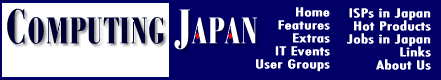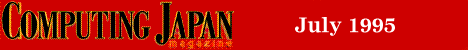
Word Processing for Polyglots: The Universal Word
A word processing program that can handle over 50 languages sounds tempting if you need to produce multi-language documents. If Japanese is one of those languages, though, you may want to look further than The Universal Word.by Steven Myers
The Universal Word, developed by WYSIWYG Corporation in California, is a multilingual word-processing package for Microsoft Windows. The program is capable of supporting over 50 languages in a single document all of the common European languages as well as Japanese, Arabic (it handles right-to-left processing of text), Russian, Greek, Hebrew, and others. The latest version of this software package, The Universal Word for Windows, version 6.0, was supplied to Computing Japan for evaluation by its UK-based distributor, Prestige Network.
Attractive features
The Universal Word has many attractive features, including a wide range of multilingual editing functions, multilingual search and replace, and fonts for all of the languages supported. (These printer-independent fonts are scaleable up to 100 points). Also included in the package is a 140,000-word spelling checker (capable of checking spellings in any of the languages), a thesaurus with 40,000 entries and 470,000 inflected synonyms, and an optional dictionary of 80,000 words.Those who need to prepare multilingual documents will find that changing among the different languages in The Universal Word is simple and straightforward. When the cursor is moved to a particular line, the program automatically changes to the language used in that line. (The user's manual illustrates the keyboard layouts for all of the languages.) The figure on this page shows text samples for English, Russian, Greek, Arabic, Hebrew, and Japanese. Users will also appreciate that the program can import and export text and data files to and from a variety of formats, including MS Word, WordPerfect, Lotus, Excel, and Windows Write.
Not fluent in Japanese
It is the rare polyglot who can speak several languages with equal fluency, so it should come as no surprise that The Universal Word handles some languages better than others. Unfortunately, the program falls sadly short in its support of Asian languages, and users of Japanese will be disappointed with the Japanese text-handling features of The Universal Word.While most other languages included in the package appear to be well supported and well integrated, support for Japanese and Chinese looks as though it were an afterthought, thrown in at the last minute. In fact, this "support" is handled entirely through a scaled-down version of TwinBridge (called, appropriately enough, "TwinBridge Junior"), from PC Express.
As such, in terms of handling Japanese text, The Universal Word suffers from the same problems found in TwinBridge. (See the March 1995 issue of Computing Japan, page 47, for a review of TwinBridge.) These problems include (but are not limited to) poor fonts and inconvenient positioning of the input bar. Even more problematic for the user is the lack of documentation; the only information provided for The Universal Word's "TwinBridge Junior" is a half-page sheet of paper describing the bare-bones fundamentals of Japanese input.
For those who have never used TwinBridge, inputting Japanese into a Universal Word document could be a difficult and frustrating experience. In my testing of The Universal Word, I also encountered some Japanese input problems that did not occur with the original "full" version of TwinBridge.
An important caution for TwinBridge users: During testing, I found that installing The Universal Word caused the "full" version of TwinBridge to be completely overwritten by the "junior" version, without warning.
In conclusion
The Universal Word is easy to learn and use, and it allows for quick changing between the languages. For those seeking multi-European-language capability, it would probably prove a cost-effective and easy-to-use word processing solution. It is a useful product for those who must create documents using multiple languages (including occasional Japanese kanji). The program offers nothing new in terms of Japanese text-processing capability, however, and has several irritating deficiencies. Those seeking a Japanese text-input solution would be advised to look elsewhere.The Universal Word 6.0 for Windows can be purchased in any of five versions: English only, English plus one other language, European (which includes all Western and Eastern European languages), European and Middle Eatern, and International (which includes all languages supported). The program runs on Microsoft Windows Version 3.1 or higher and requires 2 MB of RAM and at least 5MB of available hard disk space (plus room for the necessary fonts). The price of the package varies depending upon the version selected. For pricing and ordering information, contact Prestige Network in the UK at phone +41-0344-303800, fax +41-0344-303801, or WYSIWYG Corporation in California at phone +1-310-575-1991, fax +1-310-575-3141.
For those who have never used TwinBridge, inputting Japanese into a Universal Word document could be a difficult and frustrating experience.