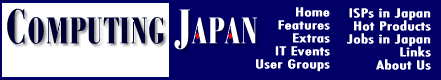Bilingual Issues, Bugs, and Dust
Send your questions (or a better answers) to The Query Column by mail, e-mail (question@cj.gol.com), or fax (03-3447-4925).
by Thomas Caldwell
Bilingual computing
At a press luncheon recently, a man who is an avid reader of Computing Japan happened to sit down across from me. As we were eating, he asked me for advice on the problem he was having with his bilingual PC. Well, let me tell you now that I am no power techie. Even though I write a column that answers people's questions, I store very little know-how in my head. My job is to find the answers, not remember them. But, since he was a fan, I listened politely and attentively.His problem is one that I haven't gone into before, so I would like to start out with it this month. The guy uses a DOS/V system running both English and Japanese Windows. He has quite a few peripherals attached, as well: CD-ROM drive, tape drive, high-speed graphics card, joystick, Sound Blaster card, television interface... you name it. This guy has everything short of a satellite link to NASA hooked into his poor little 486/66 with just 10MB of RAM. The system runs everything from online encyclopedias to DOOM II -- in both languages, and much of the stuff requires proprietary drivers that eat up memory.
His question: Why couldn't he get everything to work properly at the same time?
Some advertisers would have you believe otherwise, but computers, like people, have limits. The more tasks you demand your PC do at the same time, the more likely it will foul up something. The engineering principle that was made famous by the pens-in-the-pocket crowd at Bell Labs should be applied to everything computer-related (not to mention life itself): KISS -- Keep It Simple, Stupid.
Sorry, no fancy solution here, folks. I advised the gentleman that if he wants to have bilingual computing with the fewest problems, he should probably use two dedicated machines. If he wants to do both high-resolution graphic design and keep close to a full-time link to the Internet, he may want to separate those functions as well. It works! Simplifying your computer gives you more time to get things done -- or blow apart aliens on some far-away planet.
Bugs
Ever wonder where the programmers' term for "problem" (and the software salesman's term for "feature") came from? Several readers have, so I've dug through some conflicting stories about the unique etymology of "bug." Documentation on this question is harder to find than an original IBM PC/XT manual, but here's the story that seems most credible.The first electronic computer was the UNIVAC. Built in the late 1940s to solve problems related to the US government's nuclear program, it operated on a tremendous number of vacuum tubes and relays. Moths attracted by the light from the tubes (or, according to one version of the story, cockroaches attracted by the heat) would sometimes get caught in a relay as it was clicking shut. Zap! No more moth (or cockroach), but the technicians would have to examine hundreds of relays until they found the damaged one, then clean out the mess. At some point, when an anxious manager started ranting and raving about the program running behind schedule, he was told, "Sorry, boss, there's a bug in the system."
Truth can be stranger than fiction: the world's first electronic computer was also the world's first bug zapper. (I would love to find more documentation on this topic; if anyone reading this column has a lead, please contact me by fax or e-mail.)
Dusty DOS?
A writer needs two invaluable assets to succeed. One is a very patient, kind, understanding editor who can put up with missed deadlines, crushing publishing schedules, and the difficult nature of people who write for a living. The other is a reliable computer.Until recently, I was blessed with both. But while working on this month's column, a most heartbreaking tragedy befell me. My faithful companion of three years, my 486/33 Windows box, blew its power supply. (An apparent victim of Tokyo's infamous black dust; see December's "The Query Column.")
With my base machine laid up until I can hunt around the dark corners of Akihabara for a new power supply, I found myself heading back down the evolutionary scale to (gasp) DOS. Down to WordPerfect 5.1 running on a cheapo, no-
name 386 laptop, to be exact. It had been awhile since I used a DOS application. But the column you are now reading was written on an "outdated technology," so I guess it still does have a place in this world.
What does this have to do with a Query Column question? Some people have written to ask me what I think they should do with their antiquated DOS machines that are too slow or have too little memory. Where could they unload or donate it?
After the past few days, I've changed my answer. Don't get rid of it! Keep a "primitive" but reliable machine around just in case something happens to your state-of-the art memory hog. It may save your career, business, and sanity in a crisis. Any PC that can operate faster than you can type will have a use for several more years -- so long as it doesn't attract too many bugs!ç
Thomas Caldwell @ Shinjuku West in Tokyo, Japan
Freelance writer and radio journalist
caldwell@gol.com
http://www2.gol.com/users/caldwell