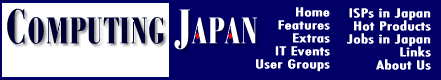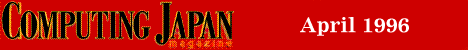
Reading Japanese Web Pages Under English Windows 95
by Wm. Auckerman
Attention Windows 95 users: If you need to read kanji-based Web pages but don't want to buy and install Japanese Windows just for that purpose, here's an inexpensive shareware solution to consider.
One of the frustrations of searching the World Wide Web for information about Japan is the issue of language. Even if you (the person) can read Japanese, your computer can't display kana and kanji unless you are running a Japanese operating system (OS) or using an alternative solution (such as Win/V for English Windows 3.1). Otherwise, your English-language operating system will display Japanese double-byte text as "garbage characters."
English Windows 95 users, though, have a shareware option that will overcome this difficulty. NJWIN Multilingual Support System, by Hongbo Data Systems of Australia, is a double-byte-font enabler that allows any windows application to display Chinese, Japanese, and Korean characters under the English Windows 95 environment. NJWIN supports the common Chinese/Japanese/
Korean (CJK) coding standards, and the button bar allows coding to be switched on the fly depending on the document being viewed.
About NJWIN
You can download shareware NJWIN10.ZIP (full CJK version; 1MB) or NJWIN10J.ZIP (Japanese only; 400K) -- and don't miss the 10K version 1.01 update file -- from http://www.njstar.com.au/njwin/. After you've unzipped the files and installed the program, you can load NJWIN from the Windows 95 START menu. The NJWIN control bar, displayed on top right of the screen, has five buttons:* A system button (displays a pop-up menu with About and Exit selection);
* An options button (displays a window of checkboxes for available options);
* A coding button (indicates the coding currently in use and displays a pop-up menu of coding selections);
* A help button; and
* A move button (enables changing of the control center position).
The full version of NJWIN supports eight character display options: GB JianTi, GB FanTi, Big5 JianTi, and Big5 FanTi Chinese; EUC and Shift-JIS Japanese; Korean KS C 5601; and ANSI without CJK support. During installation, you can choose which of these to install.
How to use NJWIN
To read Japanese on the Internet, simply load NJWIN and set it to Shift-JIS mode (the most common mode for Japanese Web pages). If a Japanese page shows up as garbage text, change to EUC mode by pressing the control center's coding button. (You may have to do a refresh with your browser to change onscreen text.) As an option, NJWIN automatically recognizes all 7-bit JIS (New-, Old-, and NEC-JIS) coding.Japanese home pages that are not pre-wrapped or in 7-bit JIS coding cannot be viewed correctly unless you are using Netscape. For such pages, set the Netscape default font encoding to Japanese (Options/General Preferences) and set NJWIN to Shift-JIS. If you encounter display oddities (such as long lines of text scrolling off the right side of the screen), check the NJWIN help files for advice on setting your application and system font size.
For those who have not yet upgraded to Windows 95, be advised that NJWIN 1.0 will not work with Windows 3.1 (although it may in future releases). It will work with Windows NT, but only for 16-bit applications.
If you're a Windows 95 user who can read some kanji and you want to browse the Japanese Web, but don't want to buy and install Win 95J just to do so, take a look at NJWIN. If you decide this shareware solution meets your needs and you want to continue using it, registration is just $69 (Australian).
Contact information
Hongbo Data Systems
PO Box 40
Epping, NSW 2121, Australia
tel: +61-2-869-0821;
fax: +61-2-869-0823
e-mail: 100032.2724@CompuServe.com