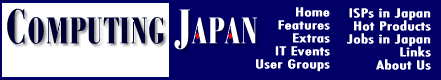The Editors More Bilingual Windows 95 TipsA: The process of substituting new names for selections within the Windows
95J Start menu is relatively simple. Open Explorer and access the Windows/ÉXÉ^Å[ÉgÉÅÉjÉÖÅ[Å^ÉvÉçÉOÉâÉÄ(Windows/ The next time you open the Start/Programs menu, your selections will be in English. In this way, you can customize all of the Programs menus to your specific office needs. English help files in Win95 Q: I have both Japanese and English Windows 95 loaded on my system. I know there are many differences between the two language versions, but is there any way I can view English Windows Help files in Win95J, and vice versa? A: Yes, you can view English Help files in Japanese Win95 -- but not vice versa. (If you try to display a Japanese Help file in English Windows, you'll simply get a warning that it was "created for a language not supported by your version of Windows".) From Japanese Windows 95, use Explorer to access the English-language WINDOWS.HLP file (it's in the Help subfolder of your English Windows folder), and create a shortcut to it on the Win95J desktop. Thereafter, whenever you need English help, just double-click on the shortcut icon to load the English Help file. Because you're viewing the English information via Japanese Win95, all the help window buttons are still in kanji. Also, as you note, there will be differences: things that are unique to Win95J are not covered in the English Help file, and not all of the "click here" arrows will work (those that do will launch a Japanese application). A System Commander follow-up Alan Marshall of Microsoft offers this advice: The June 1996 issue of Computing Japan [The Help Desk, page 45] correctly recommends System Commander as an excellent tool to handle a dual boot environment of both English and Japanese versions of Win95, but it fails to mention a key additional component for smooth sailing: a second hard disk. Although not absolutely required, getting a second hard disk will prevent some nasty headaches. Different programs tend to install shared .DLLs into the common Program Files directory if you have just one hard disk with two different [language] Windows 95 operating systems on it, and that can lead to things not working. The key is to keep the two operating systems in completely different territory by putting them into two different primary partitions. I stress "primary" here because while it is possible to use a tool like "Partition Magic" to get two different drives, that approach will not work if you ever add an external drive that you use occasionally. The primary part of that additional drive, when hooked up, will map in before the secondary partition that you created, making the OS that you put on that secondary partition dysfunctional. Get a second disk. You'll be happy you did. And that way you have a handy backup for things from the other disk in both boot situations. In addition, there's a very subtle additional step you have to do at a crucial stage to get the System Commander tool to do its work correctly. I'll lay it out from the top: 1 Install English Win95. 2 Get your two hard disks working. 3 Install System Commander. 4 Install Japanese Win95J. 5 Then, before you run the System Commander SCIN.EXE (which reloads the utility as the master boot sector controller), go into the D:\WIN95J\command directory [and] run US.BAT. This will reset the English codepage that SCIN.EXE needs in order to run correctly. 6 Now, you can run SCIN.EXE, which will correctly preserve the boot sector that Win95J installed, and then install itself. This allows the magic that System Commander is famous for to do its work.
(Credit for paving this path should |