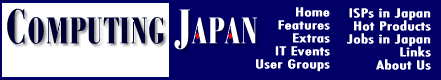Serving the Web
Mac server solutions for corporate Internet sites
by John Tyler
Go placidly amid the noise and haste." This opening line from Desiderata (by Max Ehrmann) is sound advice for companies venturing into (or already hip-deep in) the Internet. On the Internet - and in the media hype surrounding it - the ratio of noise and haste to understanding and acceptance is high. So the best way to proceed is with caution - placidly.
But the Internet is the place to be, so we must contribute, and cope. If you aren't already distributing your company's name and information on the Net, you will be soon. But in Net-based distribution, too, changes come fast and furious. No sooner do we get used to the idea of "Browser" than we're faced with another corporate Net necessity: the "Server."
Server as software
In the realm of the Internet, the term server carries two meanings. A server is the hardware - a computer - that houses your content and presents it for viewing via telephone line connections to the Internet. But the server is also the software that enables the computer to provide your content properly. In this article, I will be using the term "server" to mean the software.
Apple Computer's Macintosh has its own coterie of servers, which can be broken down into the various types of services offered. Briefly:
-
an HTTP (or Web) server manages your Web-based content;
- a domain name server (DNS) resolves the conflict between the naming scheme that we humans use (www.computingjapan.com, for example) with the IP (Internet protocol) number scheme computers use (such as 192.135.222.9);
- an ftp server transfers files to and from geographically separated computers;
- a list server automatically sends e-mail responses or manages daily mailing lists; and,
- A news server serves up daily postings from anyone and everyone, a la USENET.
While companies that wish to create a full-bodied site will end up using most or all of the above packages, the workhorse of the group is the Web server. It is from here that you show your corporate face, create the style and panache you want clients to remember, and in general present yourself. But the Web server is changing. What once offered up static HTML (hypertext markup language) pages is now growing to take on more responsibility, and doing more to make your job easier.
Publishing a database
Storefront sites (a term used to describe sites that have something to sell) traditionally have used Web servers linked to databases. This combination has now given rise to the database server, which, as you would expect, combines the utility of a Web server with the functionality of a database. The strength of having a database server running on your site is that your database content (perhaps your company's catalog or stock) is always fresh.
With a regular database operating within a corporate network, every change the administrator makes is reflected in the data immediately. The Web put a stop to that, though, by using HTML, a static language, to produce its content. Thus, until recently, only the most expensive sites - using a function known as "server includes" - offered dynamic updating of data on the Web.
ENTer the database server. "What we're trying to do is provide a system to easily publish data on the Web," says Brendan Coveney, general manager of ACI Japan. "Excitement dies when websites don't change." ACI, makers of the popular 4D cross-platform database, hopes to bring a measure of relief to content producers - those who are creating pages for your website - by introducing a database server that dynamically creates new pages and acts as its own Web server.
4D version 6, slated for release in Japan in May or June 1997, aims to bring interoperability to Mac server setups. Until now, updating a commercial site - be it product listings, prices, or whatever - meant updating the database, coding everything in HTML, then finally uploading that to the Web server. ACI claims that the new version of 4D can "convert 4D forms to HTML on the fly."
Dont expect that you will be able to give up your HTML or interface design skills altogether, though. While a program like 4D will indeed do what its makers claim, it does so without the visual flash we've come to expect from webpages. Server administrators will flock to this type of program for the incredible amount of time it will save them, but left alone, these database-driven pages will bore even a hard-core Unix user.
Coveney assures that this is not an issue. "You bind the two pages," he says, which means using a "designed" page (built with standard HTML and design tools) and embedding the "generated" data in the middle.
Client feedback forms
Forms are an integral part of a corporate site. If you're interested in what a client/viewer thinks of your site, using a form is the best way to find out. Creating a forms-capable site can be done in two ways: by using a customized database server, like the one mentioned above, or by creating a forms package (which acts like a plug-in for your Web server) with CGI (common gateway interface) scripts.
Either method gives your server the ability to take viewer surveys and allows updates and changes to your site to be made directly from the client browser. The "form tool plus CGI" route even lets your site host
WEB-based chat and bulletin board-type discussion areas. For publishers, there has never been a grander opportunity to hear what the readers have to say.
NetForms, by Maxum Development (sold in Japan by SRA Inc.) is a popular MacOS forms tool. The Japanese version is due to be released this month (February 1997). Those server administrators using English-language servers who've received form data from a Japanese client (lots and lots of mojibake, or garbage characters) will appreciate the introduction of a two-byte form system. And don't worry if you want both English and Japanese. According to Masaki Kagotani of SRA, "there is no problem using English and Japanese products together. In fact, sometimes you have no choice."
Serving up message, after message, after...
Remember e-mail - the reason we all got on the Net in the first place? It's also the tool most of us take for granted - at least, until something goes wrong.
Mail servers do two things especially well: they allow you to have addresses like editors@cjmag.co.jp, and they deliver mail through your site. You can do without a mail server - if you don't mind all of your staff having their own private e-mail addresses, or if you don't intend to redirect mail. But if you're trying to present a unified corporate presence, it's advisable to give all employees a "name@mycompany.co.jp" address.
Apple Internet Mail Server (AIMS) is the place to begin your mail services. Not only is it quick to set up, but it's easy to use - and free, to boot. Don't expect that to last though; version 2 is scheduled for release in early 1997 as a commercial product (still distributed by Apple).
Server software is becoming more sophisticated with each new season. There are packages with only one function, or parcels of many. Choices abound for corporate systems administrators.
With luck, the Net noise will be quieted, and the "haste" will slow down to merely "hurry." In the meantime, step carefully through the options, hoping to get it right... and breath calmly when you succeed.
Available server software for the Mac includes:
Apple Internet Mail Server (formerly Mailshare)
- http://www.cybertech.apple.com/AIMS.html
- SMTP and POP mail server. Apple Computer, Inc.
Common Lisp Hypermedia Server (CL-HTTP)
Dnews
- http://netwinsite.com/
- NETNews (NNTP) server. NetWin Ltd.
Enhanced Mosaic
- http://www.spyglass.com/
- HTTP server. Spyglass Inc.
Entrada Net Servers
- (SEE Pictorius Net Servers)
- http://arpp.carleton.ca/mac/tool/server.html#pictorius
- http://www.opendoor.com/homedoor/
- MULTi-homing handler for web servers.
- By Open DOOR Networks.
- MULTi-homing handler for web servers.
- http://www.intercon.com/products/interserverp.html
- HTTP, ftp, and gopher server. InterCon Systems.
- http://www.starnine.com/liststar.html
- Mailing list and e-mail on demand server. Quarterdeck.
- http://www.cybertech.apple.com/MacDNS.html
- DNS (Domain Name Service) server. Apple Computer, Inc.
- http://www.starnine.com/machttp/machttp.html
HTTP (WWW) server. Quarterdeck.
- http://leuca.med.cornell.edu/Macjordomo
- MAIL listserver. Requires POP3/SMTP server; Apple
- Internet Mail Server recommended. By Michele Fuortes.
- MAIL listserver. Requires POP3/SMTP server; Apple
- http://w3.acmetech.com/freewares.html
- DNS server.
- http://www.highware.com/
- Multiple domain names from a single server. By
- Highware Inc. [commercial; demo; WebStar]
- Multiple domain names from a single server. By
- http://www.share.com/peterlewis/
- FTP, Gopher and HTTP (WWW) server. Peter N Lewis.
- [Info-Mac]
- FTP, Gopher and HTTP (WWW) server. Peter N Lewis.
- http://www.pictorius.com/
- HTTP server. By Pictorius Inc. [free]
- (SEE Web for One)
- http://arpp.carleton.ca/mac/tool/server.html#
- WEBForOne
- http://arpp.carleton.ca/mac/tool/server.html#
- http://www.menandmice.com/
- DNS server. Supports
- primary, secondary, and recursive name service.
- by Men & Mice.
- DNS server. Supports
- http://www.slaphappy.com/
- HTTP (WWW) server. Supports both MOS & WSAPI
- plug-ins. By Chris Hawk. [free]
- HTTP (WWW) server. Supports both MOS & WSAPI
- http://www.stairways.com/stairways/
- NetNews (NNTP) server. Stairways Software Pty.Ltd.
- (Peter N Lewis).
- NetNews (NNTP) server. Stairways Software Pty.Ltd.
- http://www.share.com/peterlewis/
- Telnet server for Mac administrator to send
- AppleScript commands remotely. Peter N Lewis
- Telnet server for Mac administrator to send
- http://www.sonicsys.com/ias.html
- Email, FTP, DHCP, DNS and HTTP (WWW) servers.
- Email supports SMTP, POP3, APOP security and mail
- Forwarding. By Sonic Systems.
- Email, FTP, DHCP, DNS and HTTP (WWW) servers.
- http://www.resnova.com/WebForOne/
- Personal HTTP (WWW) server. ResNova Software, Inc.
- http://www.mdg.com/
- HTTP (WWW) server (doesn't require 4D).
- http://www.starnine.com/webstar.html
HTTP (WWW) server. Available in Secure Sockets
Layer (SSL) version. Quarterdeck.