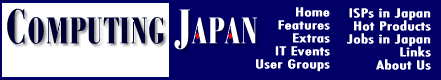Writing Kanji Documents in English
Q: Although I've installed both Japanese and English Windows 95 on my computer, about the only thing I use Win95J for is to run my word processor, Ichitaro. I know that solutions like TwinBridge or KanjiKit will let me enter kanji into English documents, but my writing needs go beyond the capabilities of such workarounds. What I really need is a full-featured, robust Japanese word processing application that runs under English-language Windows.
A: You're in luck. There is such an application, and you'll be happy to hear (since you won't have to learn a whole menu structure) that it's Ichitaro. Ichitaro 6.3 for English Windows (3.1 or 95) does everything the popular Japanese-OS version does, but runs conveniently under your English OS. You'll need at least 8MB (for Windows 3.1) or 16MB (for Win95) of RAM, plus a CD-ROM drive for installation and about 120MB of hard disk space for full-package installation.
Installation is simple and, once it's installed, you'll notice few differences from the familiar Japanese-OS version of Ichitaro. All menus and help files are in Japanese. In fact, the only thing English about the whole package, aside from the fact that the program runs under English-language Windows, is two very thin "Getting Started" manuals (about 100 pages total, versus the 8-cm stack of Japanese manuals that come in the 3.5-kg box).
Ichitaro includes the ATOK9 front-end processor and two kanji fonts: JS Mincho and JS Gothic. And, in what might be considered a bonus, you also get JustMail and the JustView Web browser for online communication in Japanese.
You'll need to be fairly proficient in Japanese to handle the menus and documentation, but if you want a full-featured kanji-based word processor and Web browser that doesn't need Japanese Windows, this is your answer. For more information about Ichitaro for English Windows (list price $580), contact Justsystem Inc. (US) at +1-800-595-6935 (or +1-415-854-0336, fax +1-415-854-7958).