ISDN:Paving the Way to 64KDo you cringe when you hit a homepage that is one huge image map? Can you almost hear the 10-yen coins flowing through your 28.8K-bps modem and into NTT's gullet as the graphics slowly load?Cringe no more. A 64K ISDN (INS-Net 64) connection in Japan has surprisingly reasonable installation and monthly fees, the necessary equipment costs no more than a high-quality modem, and signing up has never been easier. by Tina Lieu The installation of isdn (integrated services digital network) lines - NTT's INS-Net 64 - started in Japan in 1988. Initially, demand was slow. By March 1989, fewer than 1,200 lines were in service, and NTT signed up fewer than 80,000 new subscribers annually through FY1993. So when the recent Internet boom suddenly spurred ISDN demand, NTT was caught off guard. In early 1996, some new subscribers were forced to wait three months or more to get their requested ISDN line installed. Today, the situation is much better, with the wait for an ISDN line being less than two weeks for about 95% of new subscribers. And in over 90% of cases (nearly 100% in Tokyo), analog line subscribers switching over to ISDN can keep their current phone number.
Why ISDN? [For more background on the technical specifications of ISDN and its development in Japan, see "ISDN: A Solution in Search of a Problem," October 1995, page 37, and "Telecom Goes Digital," April 1996, page 33.-Ed.] Recently, some Internet service providers (ISPs) have begun 128K ISDN service, but 128K bps is not yet in high demand for a couple of reasons. First, the 128K-bps speed is in fact achieved by combining the ISDN line's two 64K ISDN channels, so that every call made at 128K is charged as two separate phone calls. In other words, the savings of the higher speed are minimal. (And your ISDN terminal adapter must support 128K; some do not.) Also, while the speed difference between an analog phone connection with a 28.8K-bps modem and 64K ISDN is very noticeable, the difference between 64K and 128K ISDN is less so. The actual speed of data transmission over the Internet depends on several factors, most of them beyond your control (throughput on the Internet is only as fast as its slowest link). And your computer's serial port must have the capacity to make full use of the connection. (Most Intel-based machines only have 115K serial ports, although some newer models go up to 230K.)
Getting an ISDN hookup One of the few agents who will handle (in English, even) all the paperwork and scheduling is Bricks Corporation (which also does ISDN consulting for businesses). Since agents get a commission from NTT for bringing in customers and orders, ISDN consultation by Bricks is free. Bricks' bilingual representative, director Naomi Nakayama, explains that you need only fill out a simple ISDN order form, and send the information to Bricks by fax or e-mail. Generally within one or two days of applying to Bricks, you will be notified of an installation date about one to two weeks hence. If you plan on getting an ISDN line, note that you will need to be home on installation day. Also, you must have your terminal adapter (TA) and a digital services unit (DSU) ready. Previously, persons getting a new ISDN line (that is, those not owning an analog phone line that they wished to switch over to ISDN) had to pay a ¥72,000 subscription fee. In early July, NTT launched an ISDN service that should be attractive to short-term residents of Japan: INS-Net 64 Lite. While the monthly service charge for INS-Net 64 Lite is ¥640 more than for regular ISDN service, there is no up-front subscription fee. Unfortunately, the Lite service cannot be changed for another type without additional fees.
ISDN equipment Used in conjunction with the TA is the digital services unit (DSU). The DSU, necessary in all cases, regulates the "line flow" of the ISDN line. Often, you can buy a TA and DSU together - usually the most economical choice. While NTT sells DSUs, an installation fee of ¥20,000 is included in the price. ("Installation" is a simple matter of plugging the ISDN line into the jack of the DSU.) Most TAs have a digital port (for your computer), two analog ports (for phone, fax, and/or modem), and the ISDN jack. Many come with a battery pack so that you can still use your phone if there is a power failure. TAs with an internal DSU often come with an on/off switch so that you can turn off the DSU in case you already have one. TAs were very expensive in the early '90s, but today a TA with internal DSU can be found in the ¥40,000 range. All the TAs listed here come with software and cables for both Mac and Windows, and will support an English or Japanese OS. But since the included software is only in Japanese, you'll see only gibberish on the screen unless your computer has Japanese-display capabilities. This can be a problem since to set up your ISDN/PC connection, you must "tell" the TA, via your computer, which socket to use. Bricks' Nakayama says that the lack of a Japanese-capable operating system on their computers and the absence of an English-language manual are the most common difficulties faced by her English-speaking customers. One important point to note is that TAs and DSUs from overseas will not work in Japan. The ISDN standard in Japan differs from that of the US, as does the electrical current. Also, the US runs 56K ISDN lines in some places. While most TAs purchased in Japan will work with any computer, before making your purchase it is best to ask your ISP to recommend TAs that they have tested and found to work well with their system. When consulted for this article, spokespersons at ISPs TWICS and Global OnLine Japan (GOL) both recommended TAs made by NEC, NTT, and Suntac. GOL also recommended US Robotics' TAs as well as Mitec Surfing Board 64 (an ISDN board) and Oki's PCLINK. TAs with internal DSU sold in Japan include the following.
Business-use ISDN The NTT Digital Access 64K and 128K flat monthly fees are ¥28,000 and ¥38,000, respectively, for up to 15 km, and ¥42,000 and ¥65,000, respectively, for distances of 15-to-30 km. Compare this with an estimated cost of ¥24,860 per month for 120 minutes a day connect time with a regular 64K ISDN line, and ¥29,260 per month for 150 hours, and it is clear that Digital Access is an economical option for heavy users. With the regular (type 1) service plan, service calls about outages are accepted 24 hours a day, 365 days a year, but repairs will be carried out only during normal business hours (9 AM to 5 PM) For an extra ¥3,000 per month for type 2 service, outages will be repaired outside of normal business hours as well. Whether you're a dedicated Web surfer or a business user, ISDN is a fast and often economical option, one that offers both high-speed Internet connection and an "extra" phone line. Even though new technologies such as ADSL (asymmetric digital subscriber line) or cable modems may be on the horizon, ISDN still wins hands down. It's not expensive, it's here now, and it works!
Back to the table of contents 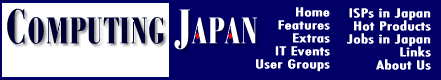 | |||||||||||||||||||||||||||||||||||||||||||||||||||||||||||||||||||