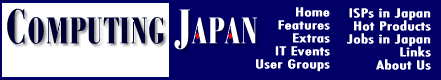The 2400 Holds Its Own - JustIn my first Macintosh column (July), I introduced Apple's new 2400c subnotebook (code named "Comet"). I was fortunate enough to get my hands on a Comet before they hit the streets, so in this month's column I will give you my firsthand impressions. by Forest LintonThe Comet feels light and sturdy; it has a compact shape and tiny-but-stubby footprint - smaller than an A4 sheet of paper - but is a bit thick. Personally, I wouldn't mind if it was a bit wider and longer if it were a little thinner. However, it is light, at only 4 pounds (2 kg). The first thing that I noticed after unwrapping the Comet is that it only comes with a floppy drive as standard - no CD-ROM drive, Ethernet connection, or built-in modem. Installing software or connecting to the Internet is not an easy task without first spending a bit of money. However, this is true with other subnotebooks as well. The 2400's selection of ports compares well with any of today's good subnotebooks. Compared to the original Duo, it is downright full featured. The ports include a 30-pin SCSI, Super VGA out, ADB, external floppy drive, infrared, and stereo in and out ports. Another nice feature is the two standard Type II (or one Type III) PC Card slots. I was pleased to read that many of the Wintel-standard PC cards are supposed to work with the 2400 and 3400, so I went to Akihabara in search of a network and modem connection. The "trusty sales guy" in Akihabara also assured me that the two Mac- and IBM-compatible cards I had selected - a TDK LAN card and a US Robotics modem card - would work with the 2400. After downloading a driver from the TDK website and installing it in the 2400, I was able to get connected to our corporate network quite easily. The problem is that I had to use a separate Mac to get the driver off the Net; users with only a 2400 will be caught in a proverbial Catch-22. Unfortunately, the USR modem card didn't work - and still doesn't. One little annoyance about the PC Card slot mechanism is that the cards can only be removed with the power on, via a motorized eject system (similar to the Mac's floppy drive). You can forget taking your cards out after shutting off your machine. Once connected to my company's network, I downloaded Internet Explorer 3.01 and was finally able to take the Comet out for the proverbial spin. Unfortunately, after having used it for a while, my list of "don't likes" is longer than my list of "likes." I like the screen - at 10.4 inches it is big, bright, and clear, and it displays up to 800 x 600 resolution with 16-bit color. I also like the keyboard, although it is still tiny and no match for some of the Intel machines now on the market. And I like the performance; it features a 180-MHz 603e PowerPC chip, 16MB of RAM, and a 1.3 GB hard disk. I especially don't like the trackpad: you can't double click it like you could on earlier PowerBooks, and there is only one button. The button position (in front of the trackpad) and shape takes getting used to. Although it wraps around the trackpad, it doesn't come up far enough, and I found it hard to reach easily. In general, compared to the original Duo series, the 2400c is a great improvement. Users upgrading to the Comet will be quite happy. And compared to the current class of Wintel subnotebooks, the 2400c holds its own, both in performance and price. But it only does just that: hold its own. It doesn't stand out. Subnotebooks can be a bit of a hassle to set up. Installing software, finding all the right drivers, and getting the best use out of the ports takes getting used to. As a longtime Duo and Wintel subnotebook user, I have gotten used to the extra work, but first-time computer or laptop users might get frustrated. The development of the Comet was a joint venture between IBM Japan and Apple Japan, and it was originally designed for just the Japanese market; Apple's research suggested that the small keyboard size would put off US users. But after doing some additional market research, Apple decided to release the Comet in the States as well.
The Japanese version has been shipping with System 7.6.1 since July. The US version was due to start shipping in August with Mac OS 8 preinstalled, which makes the 2400c the first announced system to include Apple's new operating system. Both US and Japanese versions of the subnotebook are bundled with various software, including the ClarisWorks 4.0 productivity suite and Apple's Internet Connection Kit. A quick glance through a few Mac magazines pegs the 2400c at between ¥400,000 and ¥440,000 in Tokyo. The 2400c is expected to retail for about $3,500 in the US.
|