BilingualĀ@Communications &the Personal Computer
By John Boyd
Tokyo aoyama law office, one of 57 branches of Baker & McKenzie, a major international law firm, deals with bilingual office issues every day. Charles Gonzales is the Tokyo office's IT (information technology) manager. He installed and now administers the firm's 100 Base-TX Ethernet LAN (local area network) of Windows NT servers, plus one Unix server used by accounting. Some 90 Windows 95 PC clients running off the LAN are used by the attorneys and support staff. "Our basic communications are done in English and Japanese, though we also use French, German and Chinese," says Gonzales. "For documentation, we use (Microsoft's) Word, Excel for financial and tax work, and Outlook for e-mail." To handle the changing language needs, Gonzales has installed two separate operating systems (OS) on each bilingual user's Windows 95 PC. IBM's OS/2 Boot Manager is used to choose, for instance, either the English or the Japanese OS at start-up; but when users need to work in the other language, they must close down the system currently in use and reboot to the second OS. "We use 200MHz Pentium Micron PCs with 32MB of RAM, going up to 64MB," says Gonzales. "So it only takes about a minute (to reboot). On 100MHz or even 133MHz machines, it takes three-plus minutes; that would be too long." Gonzales notes that he has worked in environments where English Word and Excel, and Japanese Word and Excel are used on the same system. "And things can get pretty ugly," he says. System freezes on Windows 95, Windows 98 and Windows NT can arise for several reasons, essentially because the Japanese systems are based on a modified version of their English counterparts, and so are not entirely compatible. Microsoft says this will all change with the release of Windows NT 5.0. According to Gonzales, when a user working with English Word on Japanese Windows opens a Japanese Word file, the system often fails. "That makes it very difficult for users and support staff," he says. "I want to save money for the company. That means no down time. A system failure can take 20 to 30 minutes to sort out and get things up and running again. It also means I have to take time off from important projects. No one wants that, so we use totally separate, pristine systems." But this solution has its critics. Partitioning the hard disk and installing two separate systems and sets of applications "is a waste of resources," says Rainer Mager, chief technology officer at Cyber Technologies International. "Also, I often have many applications going (at the same time). I don't want to have to shut everything down and reboot." Cyber Technologies is a Web development firm using both PCs and Macintoshes. "We're an international company as far as employees go, American, Japanese, Asian," says Mager. "We use Japanese or English internally and with customers, though there is never more than one or two of us who are fully bilingual." With fewer than 10 full-time employees, the company is small enough to take the most practical approach to its bilingual needs: it uses English-based systems for English language Web development, and Japanese-based systems when the customer wants something in Japanese. Nevertheless, problems can arise on occasions when both languages are required, such as when documents and Web pages require both English and Japanese text. "I'd certainly like to do more Japanese work on my English system, but Japanese is not supported," says Mager. Still, he's discovered that Microsoft's Office 97 CD-ROM contains undocumented files in the Options section, under the name ‘Far East Support,' which can help. Says Mager, "With this file installed, you can read Japanese documents in Word, Excel, PowerPoint, even manipulate them by cutting and pasting. What you can't do, though, is enter new characters." When he does need to add Japanese to an English Web page, he's come up with a solution using a text editor and Microsoft's Internet Explorer (IE) Web browser with the add-on for Japanese input installed. With IE, he first creates a basic Web page and uses the browser's Japanese input feature to write the Japanese text. "Then I save the file with the ‘Submit' button, and it is saved to the hard disk," explains Merger. "The text editor recognizes it as a 'Changed File,' and lets me load it up with Japanese inside. I can then copy and paste it to my working (English) file. It isn't pretty, but it works." Mager agrees there are simpler ways to go about writing English and Japanese, such as using one of the Japanese word processor packages that have become available for English Windows. "But these are not fully featured," he says. "And I'm not fluent in Japanese, so I don't want to have to learn a new word processor just (for the few times I need) to input Japanese." For similar reason, he doesn't avail himself of the Macintoshes in his company, which support Japanese on an English system with the simple addition of a Japanese language kit. "It (Macintosh Japanese Language Kit) works pretty well, though some apps don't have full support. It's not perfect, but it allows people to do what they have to do," says Mager of the Mac. (See Side Bar: The Multilingual Mac.) TUV Rheinland is a Cologne, Germany-based company with branches in Asia, including Shin Yokohama in Japan. TUV independently tests and certifies equipment for export, advising and certifying manufacturers' products meet the safety standards and regulations of the importing countries. "We are a Japanese company with 170 employees, some of them foreigners," says Kurt Heinz, the company's vice president. "Some of our customers speak English, most do not. But the certification and testing reports are all in English, because US and European customs officers can't read Japanese." TUV has standardized around the world on Office 97 for business applications, and Lotus Notes for its communication needs. Japanese staff use Windows NT 4.0 on Japanese PCs and the Japanese edition of Lotus Notes. Compared to Windows 95, NT 4.0 has a reputation for being more robust, and TUV says it's generally meeting their bilingual needs. "The Japanese system can read English so there are no problems now," says Matthias Lohmann, the company's IT manager. "Before, we used to run English and Japanese Windows for Work Groups, 16-bit systems, and Word 6.0. We used separate operating systems for each language, so you had to reboot to switch languages." He adds that in the old environment Lotus Notes was unstable, but that's no longer the case today, running on the 32-bit NT system. TUV Rheinland Taiwan knows all about Tokyo's previous troubles, given it still depends on Windows for Workgroups. Sebastian Doose, who works in the IT department of the Taiwan branch, points out that foreign businesses in Taiwan must write addresses in Chinese when sending mail there, if they want to be sure it gets delivered. "So mail can be a problem," admits Doose. "You have to choose which language (English or Chinese) you want to work in, with the boot manager, then wait a long time to reboot." He adds, "And Lotus Notes in Chinese is not stable in our environment, so we only use the English version." In Japan the foreign employees at TUV who are not fluent in Japanese use the English version of Office 97, but, like Cyber Technologies, have the Far East Support option installed. "With the addition of Japanese fonts, we can now read Japanese, but can't type in Japanese," says Lohmann. TUV maintains a Japanese accounting system, but this doesn't support English, which can be a problem, given the international nature of the company's business. "So we are now evaluating SAP (enterprise software) which is multilingual, for accounting and our certification database (which is currently processed on a dedicated English language system)" says Heinz. "Looking to the future, deregulation in Japan means we are seeing imports increasing. So we need to issue more certificates in Japanese for Japanese custom officials. With thousands of certificates to manage, including some in Korean and Chinese, we need something (more sophisticated). We've set up a task force to test SAP, and hope to be ready by the end of next year." Tokyo-based KPMG Global Solutions K.K. is part of the former named Peat Marwick, one of the Big Five US accounting and consulting firm. The Japanese branch has standardized on Windows 95 and Microsoft's Office suite of applications. "In Japan we use both English and Japanese systems, but mostly Japanese," says Hiroshi Ashibe, a senior manager with the company. Sometimes, when using English Word on a Japanese system, a document cannot be opened or strange characters appear, says Ashibe, but by limiting the fonts to the more commonly used Times Roman, Helvetica and the like, the problem can be reduced. For E-mail, the company has standardized on Lotus cc Mail and Knowledge Manager. "But if we need to send e-mail in Japanese," notes Ashibe, "there are no Japanese language versions of those applications, so we switch to Outlook, which is double-byte enabled." That works fine providing the e-mail recipient has Japanese Windows installed; English Windows 95, being single-byte, won't accept the double-byte Japanese messages. "So it can be a major headache if they don't have a Japanese system," says Ashibe, who then resorts to translation if the document is short. "But if the document is four or five pages, I'll probably just fax it," he adds. The company has a large contingent of some 300 Japanese staff working in the New York office, taking care of Japanese clients' accounting and IT consulting needs. To meet the heavy demand for bilingual documentation, this group has received permission to install a special version of Just Systems Ichitaro Japanese language word processor, designed to run on English Windows systems. "This avoids partitioning (hard disk) headaches," says Ashibe. "And though (KPMG's) Help Desk in New York can't trouble shoot any problems with Ichitaro, Just Systems has support for it in the US. All our staff and secretaries use it. I've used it (when in New York) and it worked fine. Support was good, too." All the companies interviewed noted they were eagerly anticipating Microsoft's release of Windows NT 5.0, which will be double-byte enabled and use a single binary code for the kernel OS. According to Microsoft Japan, their patience will be rewarded. "With NT 5, you will be able to change the interface by simply changing the Language Pack, because the language-dependent portion will be separated from the interface," explains Kiyoshi Fujioka, a Microsoft Japan OS product manager. "By default the Japanese language pack will ship in Japan, but users can just buy the English Language Pack; then they won't need to reboot as they do today." NT 5.0 will also make full use of Unicode, the double-byte-enabled character encoding scheme incorporating many of the world's languages systems. That's a far cry from the 7-bit ASCII encoding system used in English language systems, which covers only 128 Roman letters and assorted symbols. "But vendors will have to rewrite their applications if they want to use the multilingual features of NT 5," notes Fujioka. "Microsoft's Office 2000 will be rewritten to take advantage of it, so there will be no more (bilingual) problems in the NT 5.0 era." Apple Japan folks proclaim loudly in many tongues that the Macintosh provides the best multi-language desktop solution, bar none. They also wring their hands in despair that so many corporations with serious bilingual or multilingual needs, continue to ignore the Mac in favor of the problematic Microsoft solutions. Such are the realities of corporations which unbendingly follow industry standards because they are unable to think different. According to Apple Japan's Paul Kitabayashi, former product manager for the Macintosh Language Kits, the Mac can speak 35 different major world languages with the installation of just six Language Kits. The Indian Language Kit, for instance, comes with the various fonts necessary to communicate in that country's major languages and dialects. "And you can easily toggle between languages," say Kitabayashi. What makes this possible is Apple's World Script, a software technology that lets users customize the Mac to run in other languages by adding the appropriate Language Kits. As a component of the OS, Word Script acts as an intermediary for the Language Kit to interface seamlessly with the kernel of the OS. "If you're using the English Mac OS, the Japanese Language Kit provides the input method and the fonts, so that you can edit, lay out and print documents, and even browse Japanese home pages on the Internet," says Kitabayashi. "You can also send e-mail in Japanese and do desktop publishing."
As for using English on the Mac's Japanese OS, all you have to do, says Kitabayashi, is just input in English, using the English fonts that come with the system. "We (at Apple Japan) use English all the time when communicating with Cupertino and other places overseas," says Kitabayashi. "I've never had a single problem, and I've never heard of anyone else in Apple Japan having a problem. If we did, given the volume of our communications every day, we'd be in deep trouble."
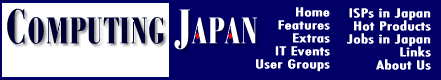 |